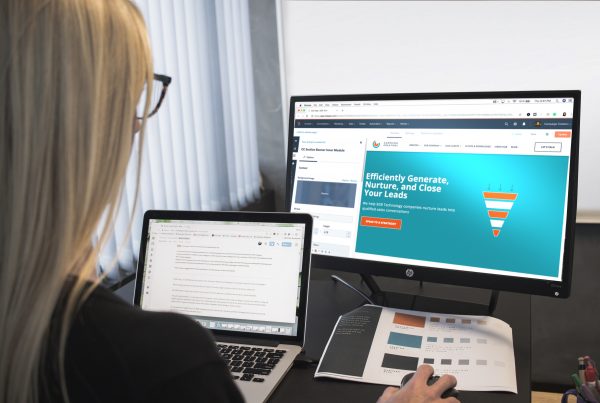You’re in the business of finding more customers. Every advertiser wants to get more conversions for less ad spend.
In addition to following conversion best practices, there are excellent features built into Google Ads that will help you get an increased ROI in PPC efforts that are performed.
Why wouldn’t you use the tools at your disposal to get more business for less money?
We’ve compiled a list of our top five favorite Google Ads features for driving ROI in PPC campaigns. Some you’ve likely used before, while others may be untested features.
5 Features for Better Paid ROI
Both marketers and consumers benefit from improved PPC. Get the most from your paid search investment with these features.
1. Use Remarketing Campaigns
Remarketing isn’t a new feature by any means. However, when we’re looking at ROI, remarketing is the key to scoring more conversions.
Users are unlikely to convert the first time they see your ad. In fact, research suggests that users need to see your ad at least seven times before they buy from you.
This is why remarketing is so important. You can set up a remarketing audience in Google Ads to stay top of mind for your hard-won user impressions. Google Ads also supplies multiple ways to remarket via YouTube ads and customer lists.
Dynamic remarketing is a particularly good choice for your Google Ads ROI in PPC. This allows you to give tailored offers customized to what the user has already seen from your brand.
Dynamic remarketing allows you to personalize the remarketing experience as much as possible, appealing to users based not just on their history and data, but according to their relevant interests.
As a way to not let the impressions go to waste, enable remarketing campaigns to achieve a better paid ROI.
2. Online Meets Offline
Although Google Ads drives traffic to physical retail locations, in the past it was hard to prove exactly when a PPC click brought a customer into the store.
Today, you can easily measure the impact of your PPC campaigns on store traffic. Google Ads (and soon Google Analytics) allows you to measure omnichannel shopping behavior, both online and in retail locations.
Google uses this omnichannel data and pairs it with the Smart Bidding feature to optimize your ROI in PPC. You can even see which keywords and campaigns perform the best for bringing customers into your store.
Although eCommerce sales are important, many customers prefer in-person transactions. If you need to score more customers at a brick and mortar location, PPC is a cost-effective way to do it.

3. Create Responsive Ads
One particularly useful Google ad format for a better paid ROI, and for PPC campaign optimization, is their responsive ads format.
Responsive ads are expanded versions of a standard text ad.
Once the ads are set up, Google then tests the provided headline and descriptions — out of 15 headline options and four possible descriptions. The goal is to find which headline and description combinations perform best.
This is great for your ROI in PPC because Google is automatically split testing for you, serving the ads predicted to get the best user response.
However, take care when writing your text. You need to make sure that the headlines and descriptions still make sense once they’re switched around.
Responsive ads help you find the best possible ads with the least effort. Marketers no longer have to write 20 variations of an ad to see what sticks. Instead, Google does most of the heavy lifting for you.
4. Optimize Personalization
Your ad copy is only one piece of the puzzle for ROI. Once users click through to your site, they have to like what they see on the landing page. Otherwise, they’ll bounce, decreasing your return on investment.
Marketers labor over landing pages, trying to make them as valuable and relevant as possible. Even then, it’s been difficult to personalize landing pages to fit users’ exact needs.
Until now, that is.
Google added the Optimize Personalization feature to solve this exact problem. Google uses its customer data to update your landing page content dynamically for the user.
Among other options, marketers can adjust the landing page content by referring URL, location, and device. You can even get more granular and adjust the content by cookies or other tracking codes.
This helps users see contextually relevant content that gives them what they’re looking for. The result is a personalized experience, increased conversions, and better paid ROI for your campaign.

5. Implement Google’s Click-to-Message Feature
Whether you’re a B2B or B2C business, a “call now” CTA is a great way to find customers. But what happens if your ad performs too well? Suddenly you’re overrun with customer calls and little staff to handle the demand.
However, customers don’t always prefer phone calls. Most people would prefer communicating with you via email or text. This means potentially fewer people are actually clicking on your “call now” CTA.
If you don’t have the capacity to handle dozens of phone calls, or you want to better appeal to customer preferences, consider Google’s click-to-message CTA feature instead. This gives you more automation and freedom while still giving users a positive experience.
For example, click-to-message allows you to set up email forwarding and automated responses. You no longer need a phone number if you want to use this message extension, since everything can be done via your email as the advertiser.
Get improved ROI while building a relationship with your PPC leads. Embrace text-based first touch communication to bring more customers to purchase.
The Bottom Line
Don’t solely rely on Google Ads features for your ROI in PPC campaigns that are put in place. Go with an experienced agency that specializes in getting you more conversions. Chat with Logical to strategize your next Google Ads campaign and improving and achieving better paid ROI.