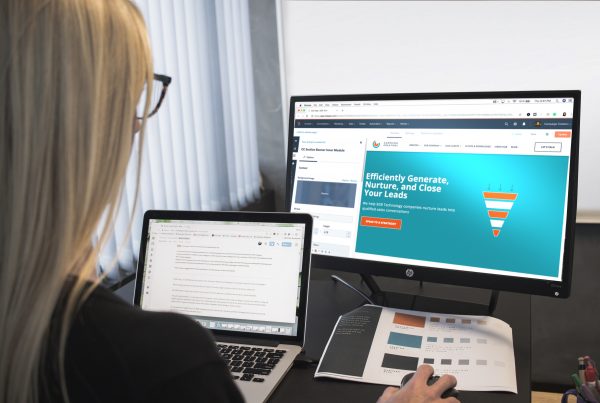Google Ads is one of the most effective PPC platforms available to marketers. However, competition and flighty search trends can deplete your PPC budget in no time.
You need targeted and effective PPC. A strong PPC strategy addresses all facets of your campaign. But one of the most important and overlooked aspects of Google Ads strategy is bidding.
When it comes down to it, your campaign is only as successful as how much you spend and the campaign ROI. If your bidding and costs aren’t under control, it’s unlikely that your campaign will succeed long-term.
Your brand needs Goldilocks bidding; it can’t be too low or too high, but just right. Implement a Google Ads bidding strategy before you set up your campaign. You’ll be rewarded for your planning with lower ad spend and a boost in ROI.
How to Optimize Your Google Ads Bids
Google Ads is highly effective for growing business, but you can’t jump in without a strategy. Use these best practices to protect your campaign budget with better bids.
1. Don’t Compete with Other Advertisers
Horses run with blinders for a reason: they get distracted by the other horses or spectators.
PPC advertisers should do the same. Sometimes it’s good to move forward with your blinders on. In the PPC world, it’s easy to get caught in a bidding war with other advertisers, particularly for hot keywords.
The Google Ads marketplace is competition-driven, making bidding wars a real danger to your budget. If you’re paying too much attention to what another advertiser is doing, it’s a recipe for higher costs.
Instead of fighting other advertisers for a keyword, put on your blinders and run your own race. You don’t need to maintain top rank at all times. PPC success comes from optimizing your budget and bids, not outrunning someone else.
Stop comparing yourself to other advertisers. Use their bids and budgets as a starting point for your campaign, and nothing more.
2. Create Segmented Ad Groups
Google Ads gives you the option to bid at either the keyword or ad group level. Many advertisers choose the ad group level since it requires less time to set up and manage.
The problem is that ad group bids are set to be identical by default; this means you can’t adjust your bid based on the nuances of each keyword.
The best thing you could do is bid at the keyword level. This gives you more granular options for bidding and targeting.
Remember to segment your keywords into relevant ad groups. Don’t push all of your keywords for a campaign into one ad group.
Ad groups are your chance to optimize your bids and test each ads’ effectiveness. Segmentation gives you control over how users interact with your landing page, ad copy, and even your bids.
3. Research Your Keywords
Keywords directly influence your bids. For example, you’ll need to bid higher on a keyword like “women’s shoes” that has lots of competition in Google Ads.
Research your keywords before setting up your campaign. Have a plan for which keywords to target as well as your max bid for each keyword.
Google Ads gives advertisers a great tool, called Keyword Planner, to assist in keyword research. You can use Keyword Planner to either amplify and find new keywords or to check the search volume trends of existing keywords.
Ideally, you want to find keywords with a low CPC estimate and a high volume of monthly searches. These are difficult to find, though. The best thing to do is to have a healthy mixture of low- and high-competition keywords. Shoot for relevance and user experience to determine which keywords are worth your investment.
Shoot for long-tail keywords to get the most out of your PPC campaign. Short, basic keywords can be effective, but they often have so much competition that they will destroy your ROI.
Target your audience with long-tail keywords tailored to local searches. Choosing exact-match keywords in Google Ads will also help you avoid irrelevant clicks, preserving your budget.
4. Use Smart Bidding
The reason that most advertisers don’t adjust their bids every day is that it’s manual and time-consuming. While working manually in your campaign helps you learn the inner workings of Google Ads, it drains your time if you aren’t careful.
Consider allowing Google’s AI to adjust bids on your behalf. Enable the Smart Bidding feature to adjust your bids as the PPC auctions fluctuate.
Although Smart Bidding is an automated feature, it isn’t infallible. Check your Smart Bidding campaign at least once a week to ensure the campaign is on the right track.
5. Enable Search and Display campaigns
To get the most mileage out of your budget, enable your campaign to display on both Search and Display networks.
Search ads display when users search for information on Google. But once they leave the search engine and visit a site in Google’s network, they’ll see a Display ad with your banner. It’s an affordable way to recapture leads through remarketing.
When you set up your Display campaign, be sure to choose the CPM, or cost per thousand, pricing model. This way you only pay for every one thousand views of your ad instead of by clicks. Display is great for remarketing, but it does increase the chance of irrelevant clicks; CPM pricing helps you avoid that.
6. Improve Quality Score
At the end of the day, Google wants to give its users a great experience. It’s about finding what the users need.
Improving your Quality Score can decrease campaign costs overall. It’s Google’s way of rewarding you for creating a relevant, helpful experience for your customers.
If you want to make the most of your budget, follow Google best practices to increase your Quality Score.
The Bottom Line
Be hands-on with your Google Ads campaign. The worst thing any PPC advertiser can do is to become complacent. Monitor your campaign and optimize your bids with these best practices.
Nothing stays stagnant in the world of PPC. Protect your budget and find more new customers with an intelligent Google Ads bidding strategy.
Want to talk to a Google Ads expert? Logical Media Group specializes in PPC. Chat with us now to achieve PPC excellence.