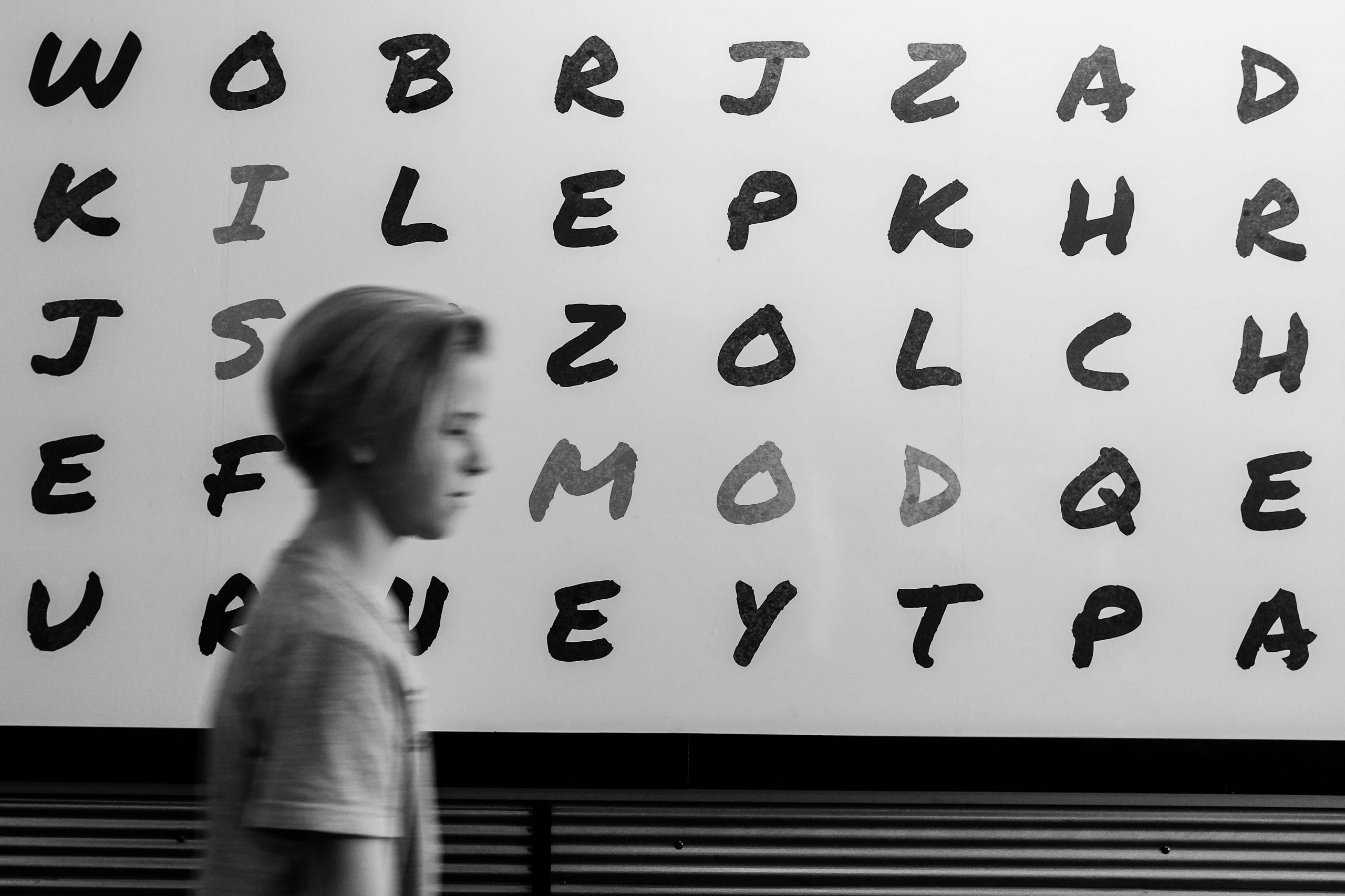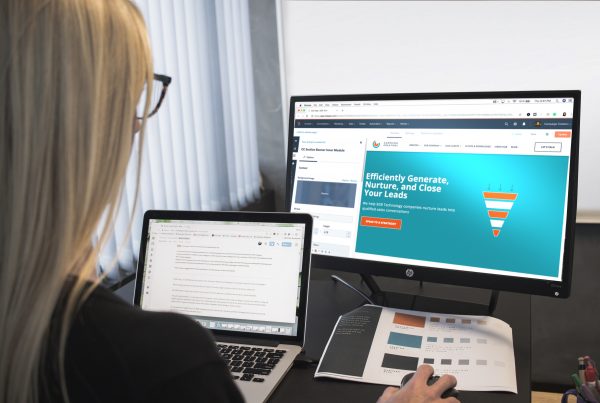Your business likely spends thousands of dollars to get results on Google Ads. But what happens when you pump money into your PPC campaigns, only to get lukewarm results? Plenty of things can go awry with PPC campaigns; they can be complicated, after all.
When you need to boost PPC performance, it’s time to pop the hood and reevaluate the campaign as a whole. While many brands obsess over things like keywords and ad copy, many overlook one important component of Google PPC ads: negative keywords.
In PPC, what you’re targeting is often just as important as what you’re not targeting. Negative keywords prevent your ads from showing up to users searching for particular queries. It red-lights your ads from showing in certain ad auctions, prioritizing user relevance and your PPC budget.
So, for example, if you have a luxury brand, you wouldn’t want your products showing up for queries containing the word “cheap” or “knockoff.” You would add these as negative keywords to your Google Ads campaign.
Why Negative Keywords?
As an advertiser, you need to create a hyper-targeted campaign to get results. Part of this involves blocking irrelevant ad views. This is especially important if you’re targeting keywords that have two meanings. For example, “glasses” can refer to glasses you wear on your face or a set of wine glasses. Thanks to negative keywords, you can limit irrelevant clicks from users searching for a different product entirely.
But plenty, if not most of, advertisers glance over negative keywords in favor of actual keyword targeting. The thing is, negative keywords are just as important to your PPC strategy as your targeted keywords. You stand to win in 3 ways when you focus on negative keywords.
1. Master intent
Because negative keywords exclude search terms from your campaigns, you get to focus on the keywords that matter most to your customers. With better targeting, your brand gets in front of interested users who are already primed to buy.
In other words, negative keywords help you master search intent. Prevent incompatible customers from discovering you in the first place with this PPC feature.
2. Stop competing against yourself
Did you know that it’s possible to compete against yourself in a PPC auction? It is. You could be unknowingly driving up PPC prices at auction by accidentally bidding against yourself. Negative keywords help you streamline your keyword strategy so you’re targeting the right terms—without the confusing overlap.
3. Improve ad spend
Negative keywords prevent your ads from showing up in irrelevant or low-value searches. That means you can stop paying for clicks that don’t earn revenue. Pay more for the searches that matter, channeling your ad spend to get the most results.

3 Tips to Use Negative Keywords to Their Full Potential
Ready to see more results from your Google Ads campaigns? Follow these 3 tips to make the most of negative keywords.
1. Do your homework
Don’t choose your negative keywords on a whim. Just like your regular keywords, you’ll need to do your research to choose the right negative keywords for your campaign. Use these tools to get started:
- Google Keyword Planner: It isn’t designed to help you find negative keywords, but you can still use Google Keyword Planner to find them. Instead of looking for relevant queries your customers would use, look for high-volume queries you don’t want to show for.
- Google Search Terms Report: What terms are people using to see your ad? The Google Search Terms Report will tell you. See if customers are searching for irrelevant queries. Does anything look odd? Irrelevant? Incorrect? If so, add that query as a negative keyword.
- Spyfu: You need to know what your competitors are doing. Paid PPC tools like Spyfu help you see what keywords your competitors are targeting. See if you can add any of their terms (like branded keywords) as negative keywords.
2. Place Your Keywords Carefully
You can place negative keywords in two places: at the campaign level and at the ad group level. If you misplace a keyword, you could limit your ad reach significantly.
Are there terms that you never want to rank for, like “cheap” or “online?” If you want to use a negative keyword and apply it to all ad groups in a campaign, apply it at the campaign level.
However, if you want to limit the ZIP codes used in a set of ads, you would do that at the ad group level. You don’t want to permanently prevent users with those queries from seeing all of your ads in a campaign; it’s just for a particular ad group.
Also, remember to check your negative keyword list against your actual keyword list. If you’ve mistakenly added a targeted keyword to your negative keyword list, you’ll block yourself from showing up in auctions you actually want to join. This can plummet your impressions and campaign results.
3. Use negative keyword match types
Just like keywords, negative keywords also have match types. But beware: these match types work differently for negative keywords. Instead of automatically accounting for misspellings or plural/singular versions (like regular keyword match types), you’ll need to add these manually.
Choose from Google’s three keyword match types to ensure your negative keywords are limiting your ads correctly:
- Broad match: This is Google’s setting by default. Your ad won’t show in search if it contains all of the terms in your negative keyword, even if the terms are in a different order.
- Phrase match: Your ad won’t show if it contains keywords in an exact order, but it also applies to words before or after the keyword itself.
- Exact match: Exact match won’t show any extraneous terms. It’s the most stringent match type, preventing your ads from showing up for the exact terms you specify (without any extra words).
Carefully choose your match types. Depending on the type, you could still potentially match with hundreds of queries by accident.
The Bottom Line
Advertisers often focus on targeted keywords over negative keywords. Remember, negative keywords are an essential part of any keyword strategy. They’re crucial for mastering search intent, maximizing your competitiveness at auction, and preserving ad spend. Take a well-rounded approach to your keyword strategy to create more focused, more relevant campaigns that move the needle.
But what if you aren’t sure about your negative keywords? Are they right for your campaign? Don’t stumble in the dark. Instead, get more PPC results by hiring an experienced pro. Get in touch with Logical Media Group’s team of PPC experts to brainstorm your next campaign.